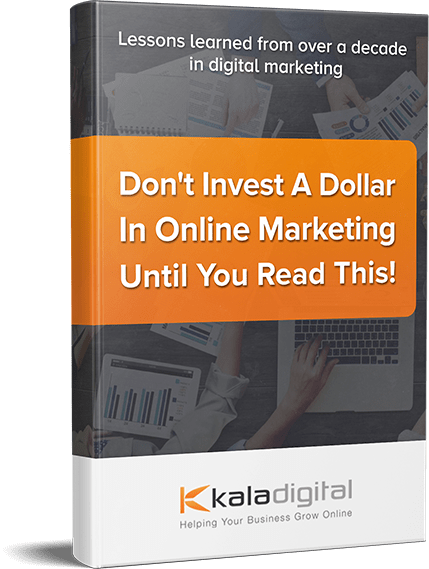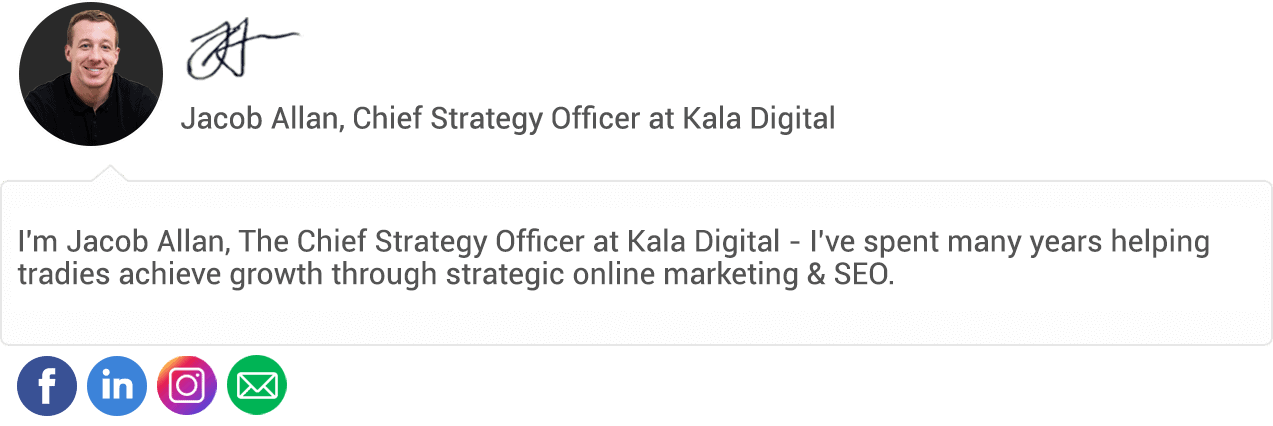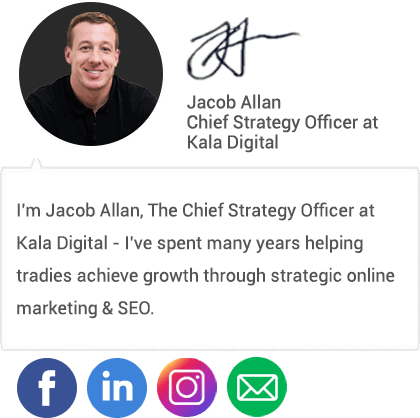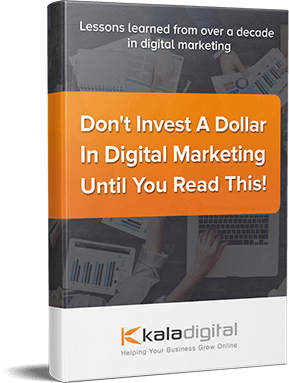Top 10 Easiest Website Design Software For Small Business
For a piece of software that is designed to save you time and reduce hassle, there are a surprisingly large number of web builders that are tricky or even difficult to use. The sheer scale of the market makes testing all the different pieces of software almost impossible – there are simply hundreds of different options.
So how do you find the easiest web design software? Just read on!
We’ve reviewed a huge range of web builders, so you don’t have to. This article provides an overview of the ten easiest web builders we can find and why you might want to try them.
Additionally, we’ve put our recommendations into different categories, so regardless of whether you’re a complete beginner, a local business, or even a budding eCommerce entrepreneur, we’ve got a recommendation for you. In all, there are five categories with a winner plus a runner-up you might want to try if our top option doesn’t quite fit your requirements.
Choosing the Easiest-to-Use Web Builders
What makes a web builder easy to use?
We’ve looked at three main areas:
- The ease with which the builder can be learned and used, including whether users need any prior experience to make full use of the web builder.
- How quickly a functional website can be brought online, taking into account whether the builder includes pre-set themes that can save time.
- Whether the builder includes additional tools that automate or improve other processes to improve long-term ease-of-use.
For example, a builder with built-in analytics features is normally easier to use than one that requires you to install and set up an additional module or plugin.
Let’s take a look at the reviews:
Wix
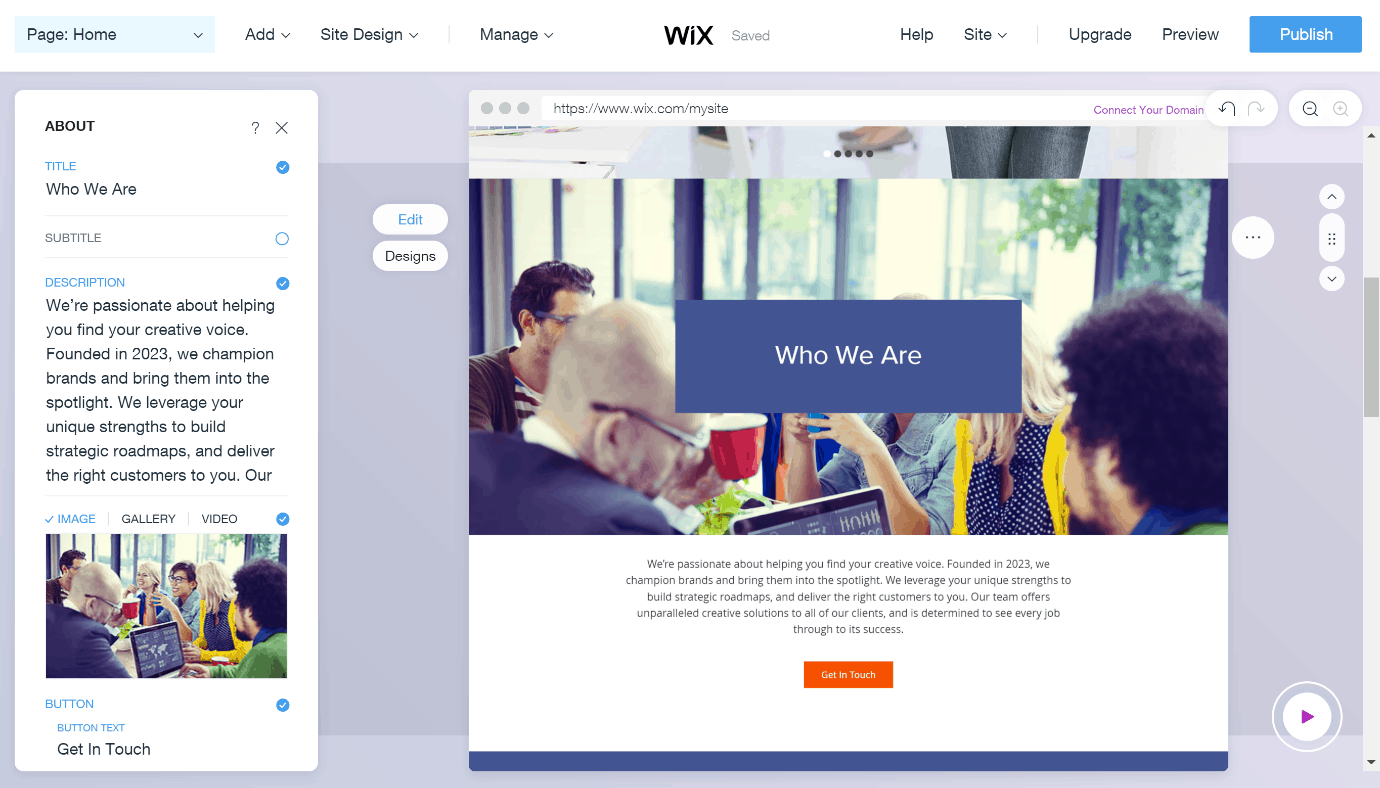
If you’re creating your very first website, then Wix could be for you; Wix excels at helping beginners get their first website up and running. The WIX Artificial Design Intelligence, or ADI, has been specially created to help those with no experience create their first website. Instead of giving you hundreds of options to choose from, the Wix ADI simply asks you a few multiple-choice questions, such as ‘What Industry Are You In?’ and then uses that information to create a basic website that meets your requirements.
Users can then either complete their website by adding in their own content, or get stuck in and make a few changes to the structure using the standard Wix editor. Of course, users can also bypass the Wix ADI and use the Wix WYSIWYG Editor to create their website from scratch using one of the hundreds of templates that Wix provides.
Wix is Easy To Use Because:
- Wix ADI can create a website for you to your requirements.
- There are hundreds of templates if you prefer to make your own.
- The WYSIWYG editor is easy to use.
- Wix Apps are an easy way to add functionality (eCommerce, SEO, forum, etc.).
Wix offers a free account which includes 500 MB storage, hosting, and unlimited pages. Premium plans start from $5 per month and run up to $25 per month, with increased features with each tier.
Our Verdict: The Wix ADI and easy-to-install Wix apps make this a great option for beginners. More advanced users will still find Wix easy to use but may feel restricted by the functionality of Wix Apps.
Easiest To Use For Beginners (Runner-Up): Weebly
Easiest-To-Use For Local Service Businesses: Pedestal
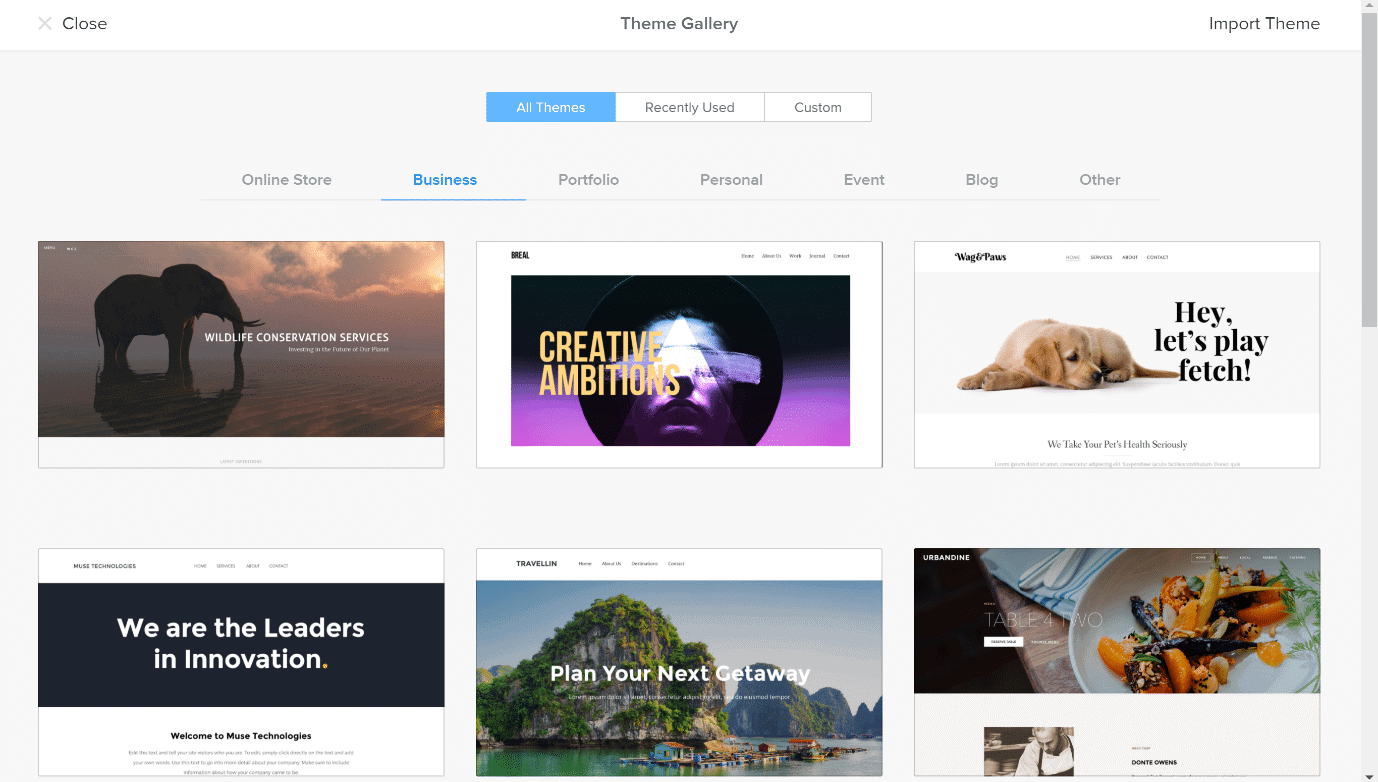
Weebly is an easy-to-use and popular web builder, which is often compared with Wix as one of the top choices for beginners. Wix takes away our ‘Easiest to Use for Beginners’ Award because of its Artificial Design Intelligence feature, but otherwise, there is little to separate the two.
Weebly offers an easy-to-use WYSIWYG builder with more than 40 free high-quality themes. Weebly has the edge over Wix in two particular areas: Firstly, the Weebly App Center allows you to add additional third-party integrations with more than 200 apps which can vastly increase the functionality of your website. Secondly, Weebly’s powerful eCommerce features are similar to what Squarespace provides, making Weebly another good choice for eCommerce if you’ve decided against using Shopify.
Weebly is Easy To Use Because:
- 40+ responsive themes provide a great starting point for your design.
- WYSIWYG builder is easy to use.
- Weebly App Center adds functionality where needed without overwhelming the user.
A free Weebly website is available for users who don’t mind having advertisements on their website. Premium plans start from $8 per month, rising to $25 per month for users who want more features. Most apps have free versions, but some are premium only.
Our verdict: Weebly offers similar functionality to Wix, to which it is often compared. The Weebly App Store gives it the edge functionality-wise, but it loses out to Wix for ease-of-use.
Easiest-To-Use For Local Service Businesses: Pedestal
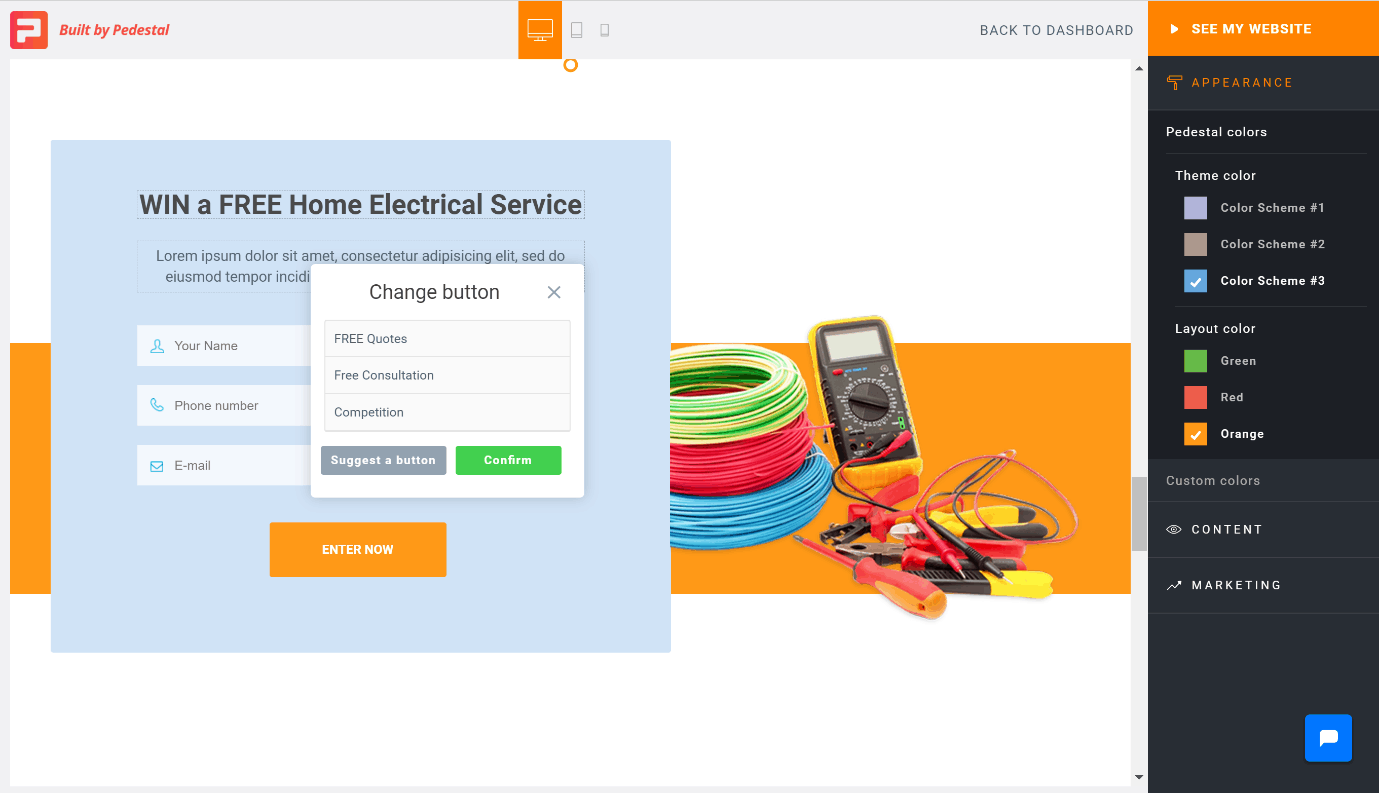
Pedestal is our pick for local service businesses, such as plumbers, electricians, and decorators. Although the WYSIWYG editor is similar to that offered by other web builders, (and in some cases, more limited), Pedestal wins over local businesses through its easy-to-use marketing features which save time and reduce the need for other tools.
Pedestal simplifies online marketing for small businesses by including high-converting, industry-specific themes, as well as built-in graphics and copy that enable businesses to advertise offers, competitions, and features such as warranties with just a few clicks.
Pedestal is Easy To Use Because:
- Small businesses can manage all their online marketing in one place.
- It saves time and reduces complexity by providing built-in marketing features.
- It is responsive and SEO-friendly out of the box.
- Industry-specific themes take the guesswork out of design.
Pedestal is available on a 14-day free trial for testing, and then for $49 per month. Annual subscriptions are available for $500 per year.
Our Verdict: Pedestal is a one-stop-shop for local businesses who want to market online. By combining features normally found through several different services, Pedestal can save businesses both time and money while considerably reducing the number of tools employees have to learn.
Easiest-To-Use For Local Service Businesses (Runner Up): Duda
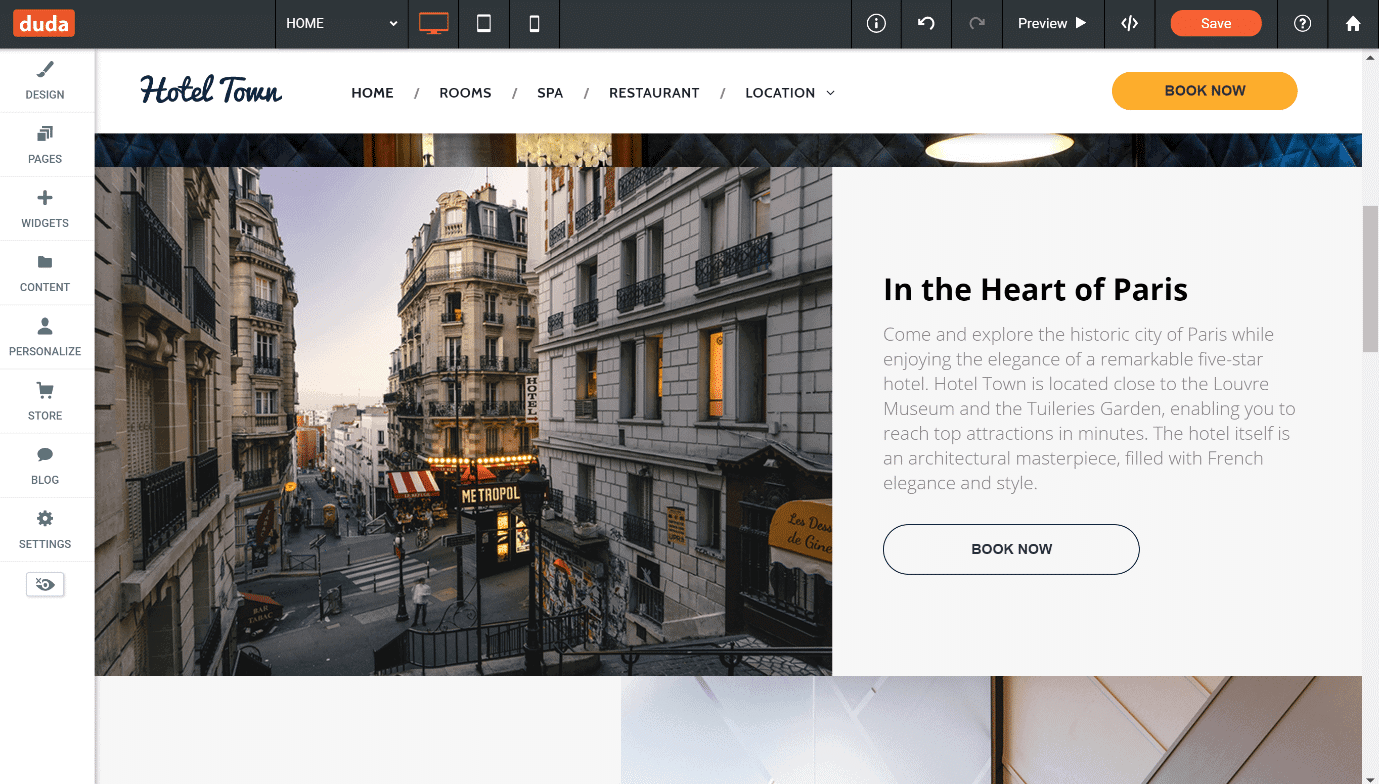
Duda is an easy-to-use WYSIWYG builder with a strong set of features and more than 70 high-quality themes to get users started. It stands out by offering a wide range of customization options for more advanced users, although these are not essential for creating a great site.
Users can edit both the HTML and CSS on their site to enable them to fine-tune their website, as well as creating custom triggers that enable them to get their marketing just right. For example, you could display a different message or offer for users who had visited the site multiple times, compared to those who were visiting for the first time.
It is this marketing functionality that puts Duda second in our local service businesses category. These special triggers are excellent for marketing, although you do need to understand how to use them. For less experienced or time-poor users, Pedestal comes out on top.
Duda is Easy To Use Because:
- More than 70 high-quality themes editable with WYSIWYG builder.
- Create special triggers without coding.
- Easy integration with many 3rd party apps.
- Built-in SEO and analytics features.
The Duda free option comes with ads, so most users will want to start with a premium account, available from $19 per month.
Our verdict: Duda is a high-quality web builder that is easy to get started with, but some users may struggle to take advantage of everything it offers.
Easiest-To-Use For eCommerce Businesses: Shopify
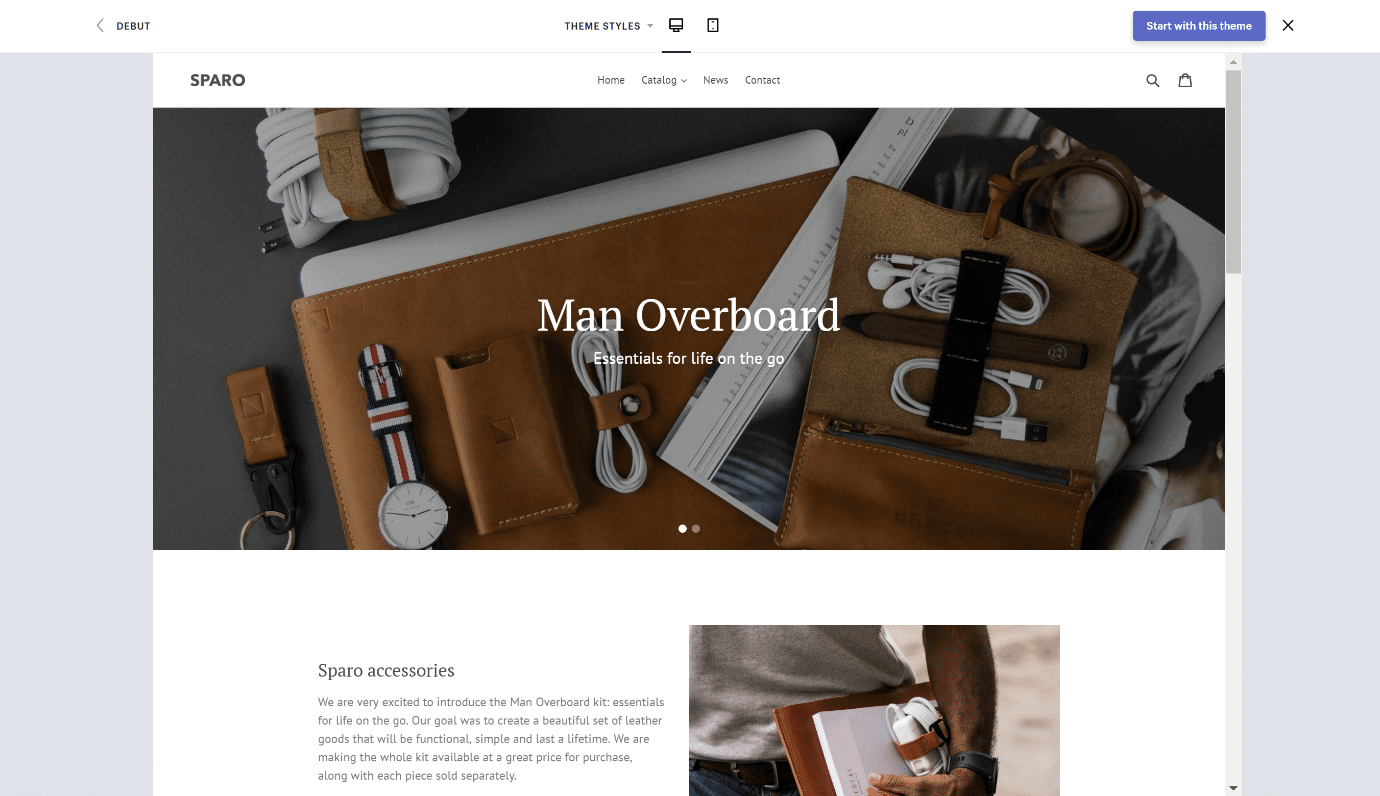
Shopify is our pick for easiest web builder for eCommerce stores. Although there are several other web builders in this list that are fundamentally easier to use (and offer eCommerce functionality), Shopify wins for users aiming to build a long-term profitable eCommerce business.
That’s because Shopify’s rich functionality, designed from the ground-up for eCommerce, saves businesses time and effort in the long-run. Where other web builders only offer simple eCommerce features, Shopify can support even the largest stores.
Shopify includes many features which help users create a professional online store, including a secure shopping cart, easy payment options supported by major credit cards, and even pre-written privacy policies.
Shopify is Easy To Use Because:
- Everything you need to build an eCommerce site in one place.
- >Rich functionality means you’ll never need another system.
- Many eCommerce features, such as shopping cart, done for you.
Shopify plans are available from $29 per month, with the most expensive plan costing $299 per month. A 14-day free trial is provided for testing purposes only (site will not go live).
Our Verdict: Although Shopify has a slightly steeper learning curve than some of the other tools on offer, the huge functionality and done-for-you eCommerce features will save your business time in the long-run. For users who want a professional eCommerce site, Shopify is the easiest way to achieve it.
Easiest-To-Use For eCommerce Businesses (Runner Up): Squarespace
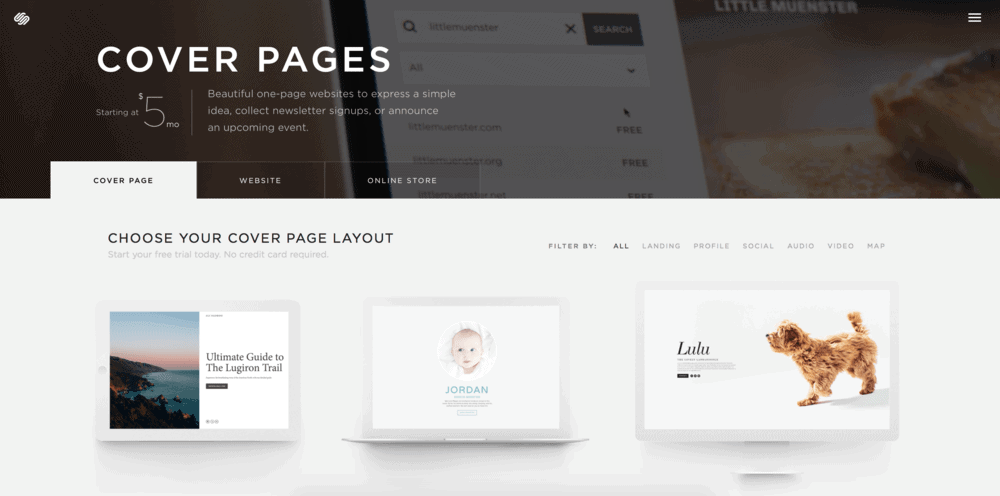
Squarespace is our second pick in the eCommerce category, but unlike Shopify, it can do much more than just create online stores. Squarespace’s one issue is that it is a bit harder to use than the other builders in this article, which has prevented it from taking the top spot in any one category.
Squarespace has strong functionality, an easy-to-use WYSIWYG builder, and can be used to build some truly stunning websites. It’s no surprise that Squarespace has several large businesses as clients: Squarespace removes the need for coding without reducing functionality.
It has much stronger eCommerce support than other web builders and can be used to run large eCommerce stores. However, Squarespace has fewer templates and puts a greater reliance on the designer’s skills to create a great looking website. If you have some design skills and don’t want to create another Shopify store (there are millions out there), then Squarespace could be the right choice for you.
Squarespace is Easy To Use Because:
- Easy-to-use yet powerful presentation features, including lightbox presentations and video backgrounds.
- Stronger eCommerce support than most web design tools.
- High-quality templates look great (but will need customization as they are few in number).
- Built-in SEO and analytics tools reduce the need for additional software.
Squarespace starts at $12 per month for basic sites, with eCommerce plans starting at $26 per month. All plans have hosting included. A free trial is available, but the website won’t be live until you’ve signed up for a paid plan.
Our Verdict: Experienced users will find Squarespace is the quickest way to get their online store exactly how they want it. However, users with limited experience may be better off sticking to Shopify, and local businesses to Pedestal.
Easiest-To-Use For Multilingual Websites: Voog
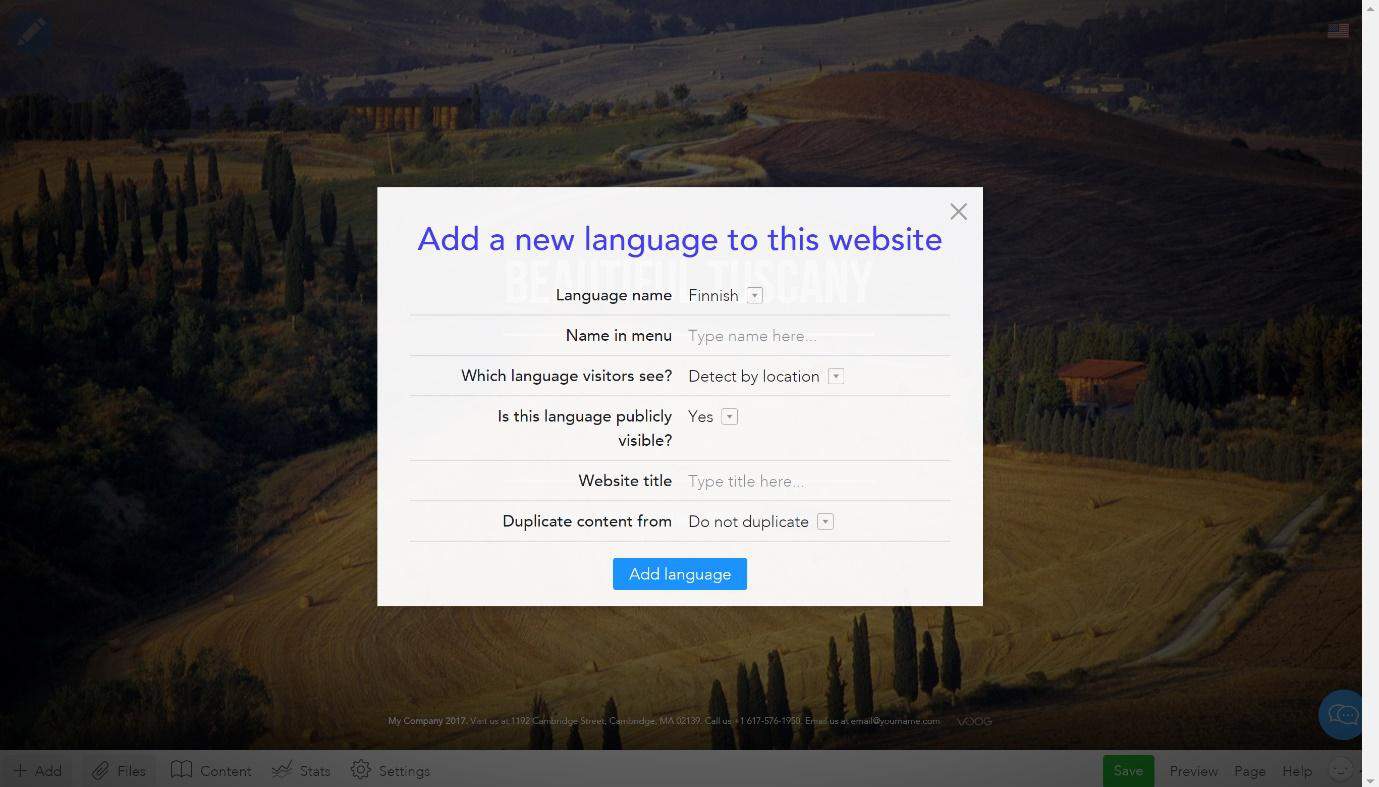
Building a multilingual website using a web builder isn’t easy, in fact with many web builders it’s impossible. A few offer multilingual functionality through additional apps, but none make it as easy to implement as Voog. The fact that the Voog tool itself can be used in one of 10 languages makes it especially ideal for users whose first language is not English.
Voog’s built-in functionality allows users to add new languages with just a couple of clicks, and they can add as many as they want. Anyone browsing the website will be able to switch between languages using a drop-down menu situated in the top right corner of the site.
Aside from its multilingual capabilities, Voog is a good web design platform. It’s not as simple as Wix, but does has some powerful features that make customizing a website easy for developers, although beginners may struggle to make sure of all the functionality it offers.
Voog is Easy To Use Because:
- Voog tool translates into ten languages.
- Easily add infinite languages to a website with multilingual capabilities.
- WYSIWYG interface makes simple website customizations easy.
- More advanced tools will empower advanced users.
Voog basic plans start at €6 per month, eCommerce plans at €10 per month, and enterprise plans from €39 per month.
Our Verdict: Voog is the easiest way to create a simple multilingual website. More advanced users and large businesses will find they are supported with powerful tools, but beginners might need to stick to the basics.
Easiest-To-Use For Multilingual Websites (Runner Up): Ucraft
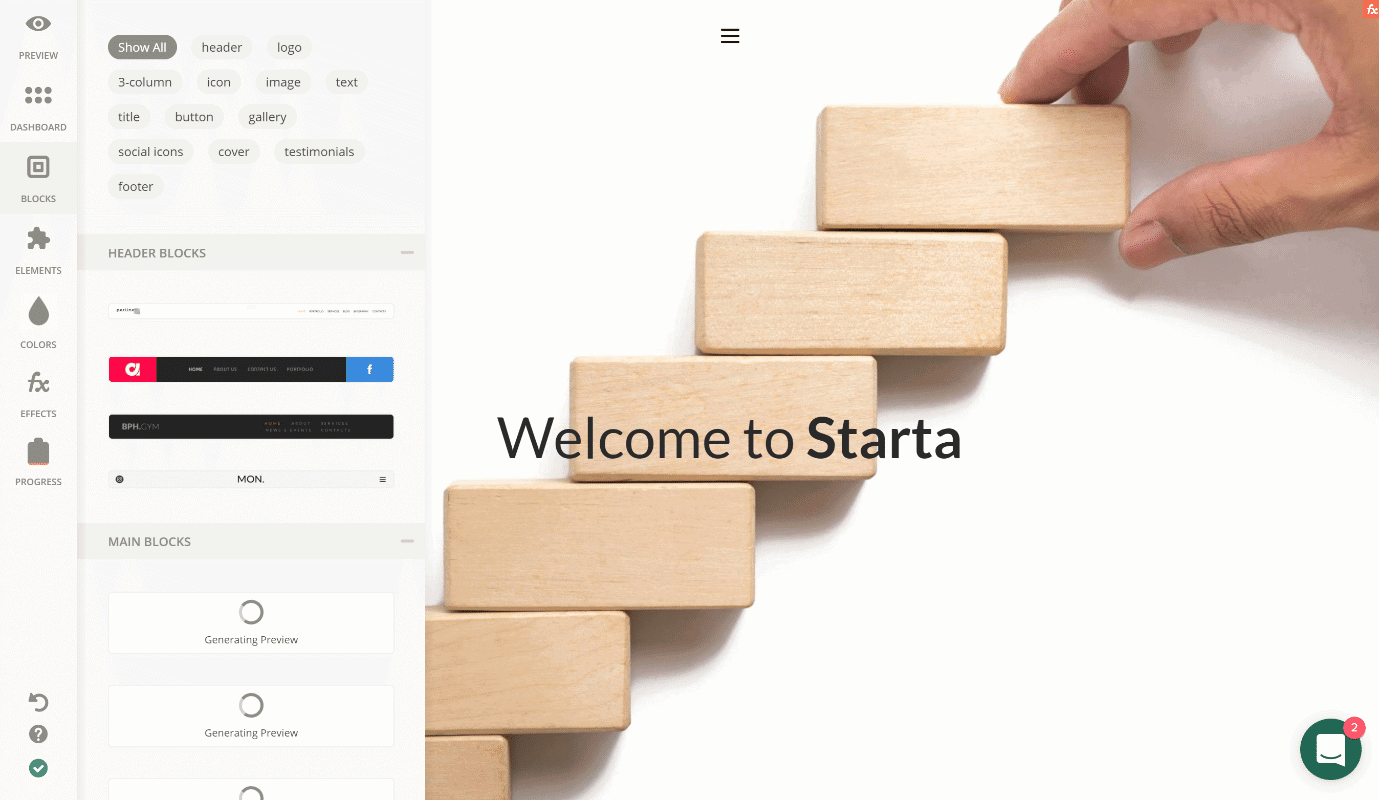
Ucraft is easy-to-use and has a good set of features, but can’t quite offer the quality necessary to take the top spot in any one of our categories. Its easy-to-use multilingual features, enabled by the Ucraft languages app, enable it to take the runner-up spot in this category.
Its drag-and-drop design is easy to use but doesn’t quite beat out Wix or Squarespace, and unlike many other web builders it offers the ability to create a multilingual website – just not quite as easily as Voog.
Ucraft, then, is a strong all-rounder that offers great value. Users with a long-term plan will save a lot of money by investing in the lifetime membership option, which for $149 will give them all they need for years. One area where Ucraft does excel for ease-of-use is its built-in team app, which helps manage permissions – useful if you have several people working on your website.
Ucraft is Easy To Use Because:
- High-quality themes (although limited in number).
- Easy drag-and-drop builder.
- Team app helps manage permissions.
- Easy to add multilingual functionality.
- A wide range of integrations.
Free accounts available with very limited functionality. Ucraft has only one tier of premium account which is available from $8 per month or $149 for a lifetime account.
Our verdict: A strong contender, Ucraft just falls short of Wix and Squarespace but does offer great value.
Easiest-To-Use For Simple Websites: Strikingly

Strikingly is an easy-to-use web builder that restricts you to a single page website. Strikingly’s restrictions might lose it marks in other categories, but its simple features make it perfect for anyone that needs to get a small, simple website online fast.
The WYSIWYG editor is easy to use, and the template choices are high-quality, although limited in number, so users may want to make changes to ensure their website looks unique.
Strikingly is Easy To Use Because:
- Simple WYSIWYG editor and high-quality themes make it easy to get a website created fast.
- The limited feature set is good for those wanting a quick website up and running, but may restrict many users.
Fully-featured Pro accounts start from $16 per month. Limited free accounts are available from $8 per month, but websites built using these accounts feature the Strikingly branding.
Our verdict: Great for getting simple sites online quickly, but Strikingly lacks features (such as the ability to have multiple pages) that many users will see as essential.
Easiest-To-Use For Simple Websites (Runner-Up): Yola
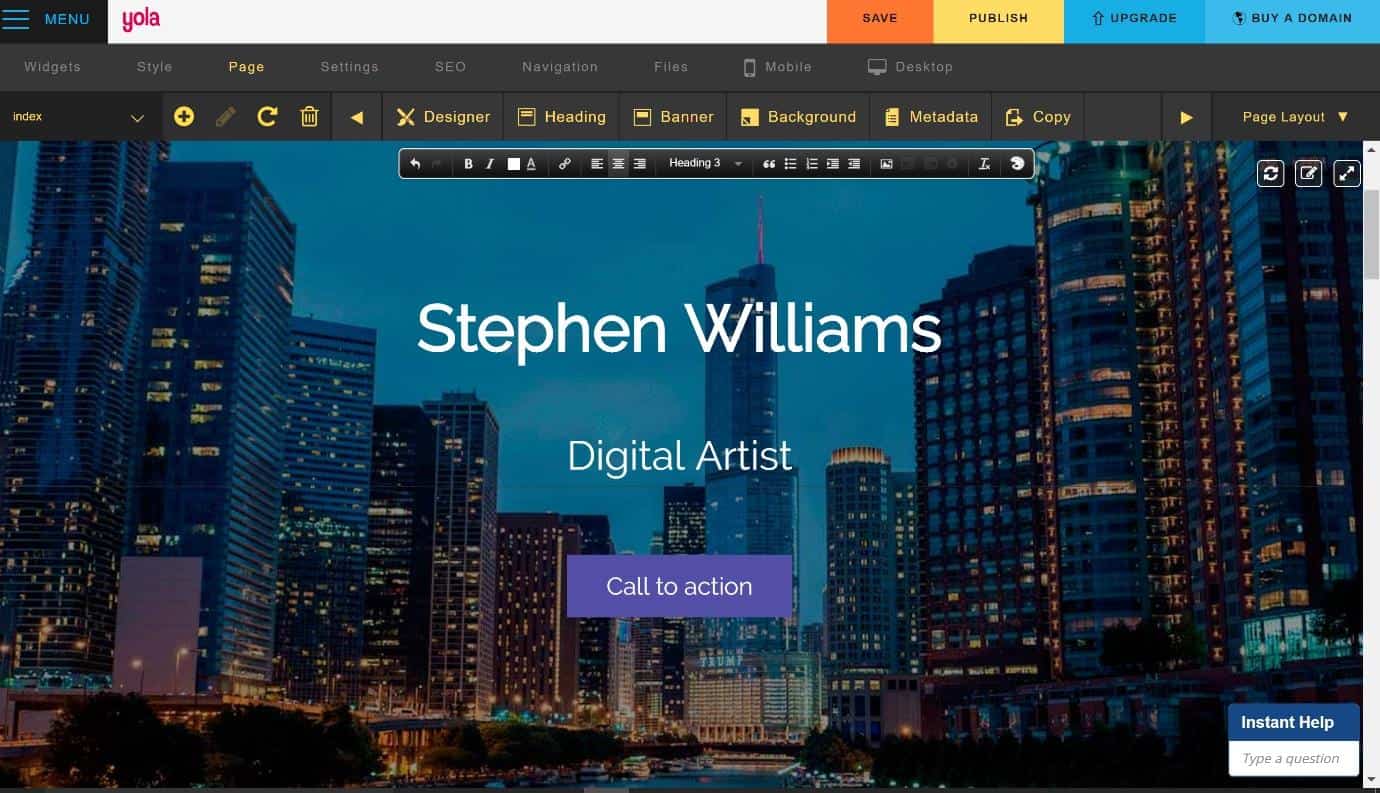
Yola is another web builder that narrowly misses out on our ‘Easiest for Beginners’ spot to Wix. Its drag-and-drop WYSIWYG builder makes it easy to make changes to the pre-designed themes, and although its feature set isn’t quite as strong, it offers some very competitively priced packages.
With cheap premium plans, an easy-to-use editor, and a restricted feature set, Yola is another website builder that is great for beginners who need to get something simple and serviceable online fast.
Yola is Easy To Use Because:
- The simple drag-and-drop editor allows you to create a website in minutes.
- 24 pre-set templates
Yola offers several premium plans starting from just $4.16 per month. There is a free plan, but it is quite restricted, so unless you have no budget you’re better off starting with the cheapest premium plan.
Our verdict: Yola is easy to use, but lacks some of the features of more popular web builders such as Wix or Squarespace.