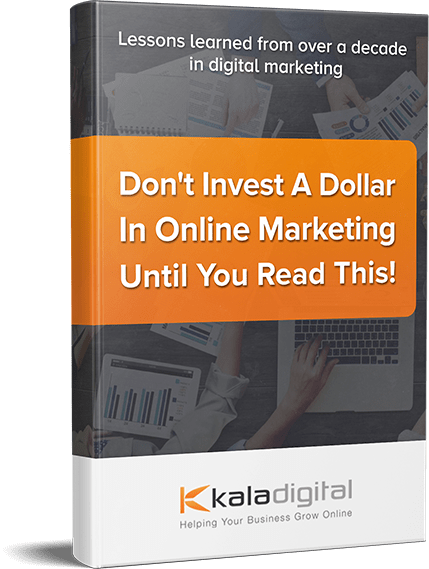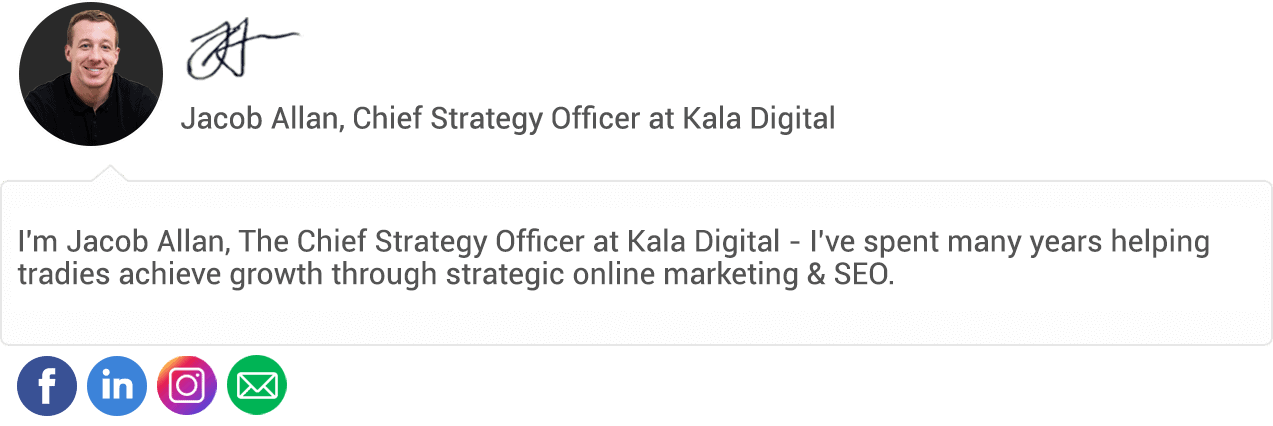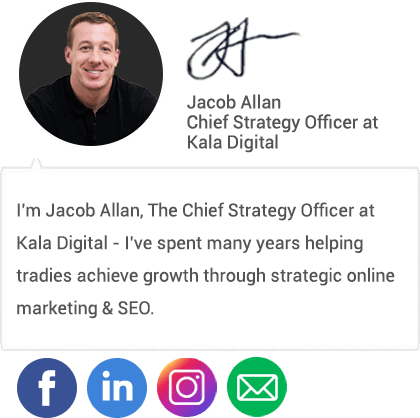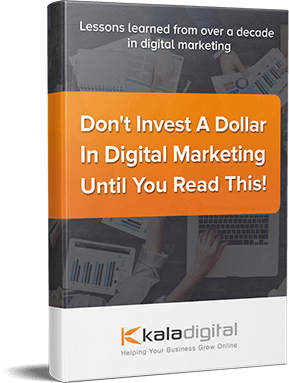10 Website Builders Perfect For Small Business
According to Entrepreneur Magazine, just 50% of small businesses have their very own website. Small businesses typically cite cost and a lack of technical know-how as reasons for putting off building their first website – but neither of these factors needs to be a barrier.
Out-of-the-box website builders help small businesses create a professional online presence quickly and cheaply. Easy to customize and inexpensive to implement, they can create anything from single landing pages to blogging sites and simple e-commerce stores; the options are nearly unlimited.
Best of all most web builders require no previous coding experience and offer a variety of pre-made, beautifully-designed website templates and themes. Simple but powerful, these tools can help businesses boost their presence through search engine optimization (SEO). The result is a professional-grade website that can enhance company visibility and boost brand-name recognition and profitability.
With many tools either free or competitively priced, and each claiming to be the best, choosing your web builder can seem like a complicated process. Putting in a simple search term such as “free websites” or “build your own website” will give you a huge range of options – which should you choose?
As a busy entrepreneur, your time is precious – do you really want to spend hours choosing your web builder? That’s why we’ve provided a balanced review of ten different options that are designed to cater for small businesses – plus one special bonus option at the end that you might want to consider.
As you’ll see from our reviews, even website builders touted as “perfect for small businesses” sometimes have significant flaws.
Let’s take a look at your options:
Ucraft
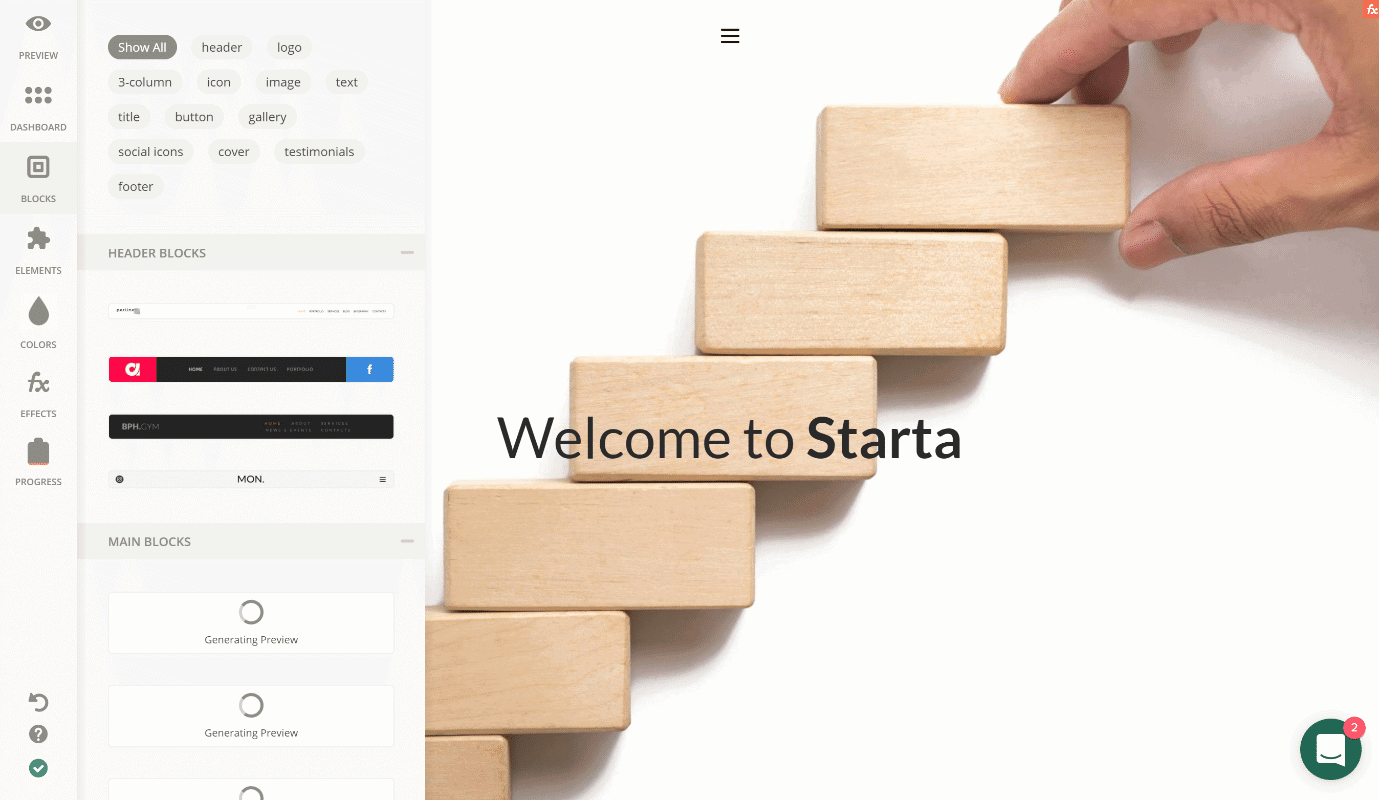
For small business owners who require just a simple, single-page website, the Ucraft business website builder might be the perfect choice. The free version of the software gives the user one web page, a unique subdomain, and free website hosting on the Ucraft platform. You can upgrade at any time to the $8-per-month package to upgrade to a multi-page, multilingual website which can easily connect to an eCommerce store (if applicable).
With a drag-and-drop interface for the uploading and management of images, this website builder requires no previous coding experience. The included team app allows easy collaboration on the website design regardless of the team members’ geographic locations. The only significant drawback to this software is the limited number of the pre-made template designs.
Pros
- Lifetime membership option ($149) saves significant money if you retain your website with Ucraft for more than two years.
- Just one tier of premium account ($8 per month) keeps your choices simple.
- Beginners will find Ucraft easy to use.
- A wide range of integrations, including PayPal, Shopify, and Twitter, can add extra functionality to your website.
Cons
- Free account is limited to just one page
- Ucraft’s blocks-based design method is easy-to-use but at the expense of some creative options.
What the Users Say
We surveyed some of the user reviews on G2crowd.com to see what users are saying about Ucraft:
“I was able to build a beautiful page (using a template) in only a few minutes – wow.”
“Perfect for a single-page website like a product landing page.”
“Best option if you don’t have developer’s resources and need to update your site frequently.”
“The integration with Shopify didn’t meet my client’s expectations.”
Trustpilot Score: No reviews available
Our verdict: Good reputation and functionality, and the lifetime membership option is good value for businesses with a long-term plan.
Strikingly

Strikingly is a relatively simple web builder that can create one page websites (no multi-page websites) and includes a few high-quality template choices. Strikingly sounds restrictive (and it is), but what it does do, it does well.
Simple eCommerce options are available, but as with most builders, businesses that rely heavily on eCommerce will need to invest in a premium account. The WYSIWYG editor is very easy to use, and Strikingly is one of the few web builders where the promise of building a great-looking website in half an hour can actually be achieved.
Pros
- High-quality templates and editor.
- Easy and quick to use.
- Analytics built-in.
- Responsive designs work well on mobile.
Cons
- Lacks functionality and customization options.
- Limited account retains Strikingly branding; businesses must opt for a Pro account at $16 per month.
What the Users Say
We surveyed some of the user reviews on trustpilot.com to see what users are saying about Ucraft:
“It’s very easy to get a website up and running and have it look good.”
“The support team are fantastic.”
“There’s tons of extras and you can add HTML and all sorts of apps. Highly recommend!”
“I agree that the design and usability of the site is really good. However, the customer service from them is less than good.”
Trustpilot Score: 6.8/10 from 6 reviews.
Our verdict: High quality, but lacks some functions found in other web builders. Businesses who want to focus on marketing may benefit from a more higher-powered solution.
Yola
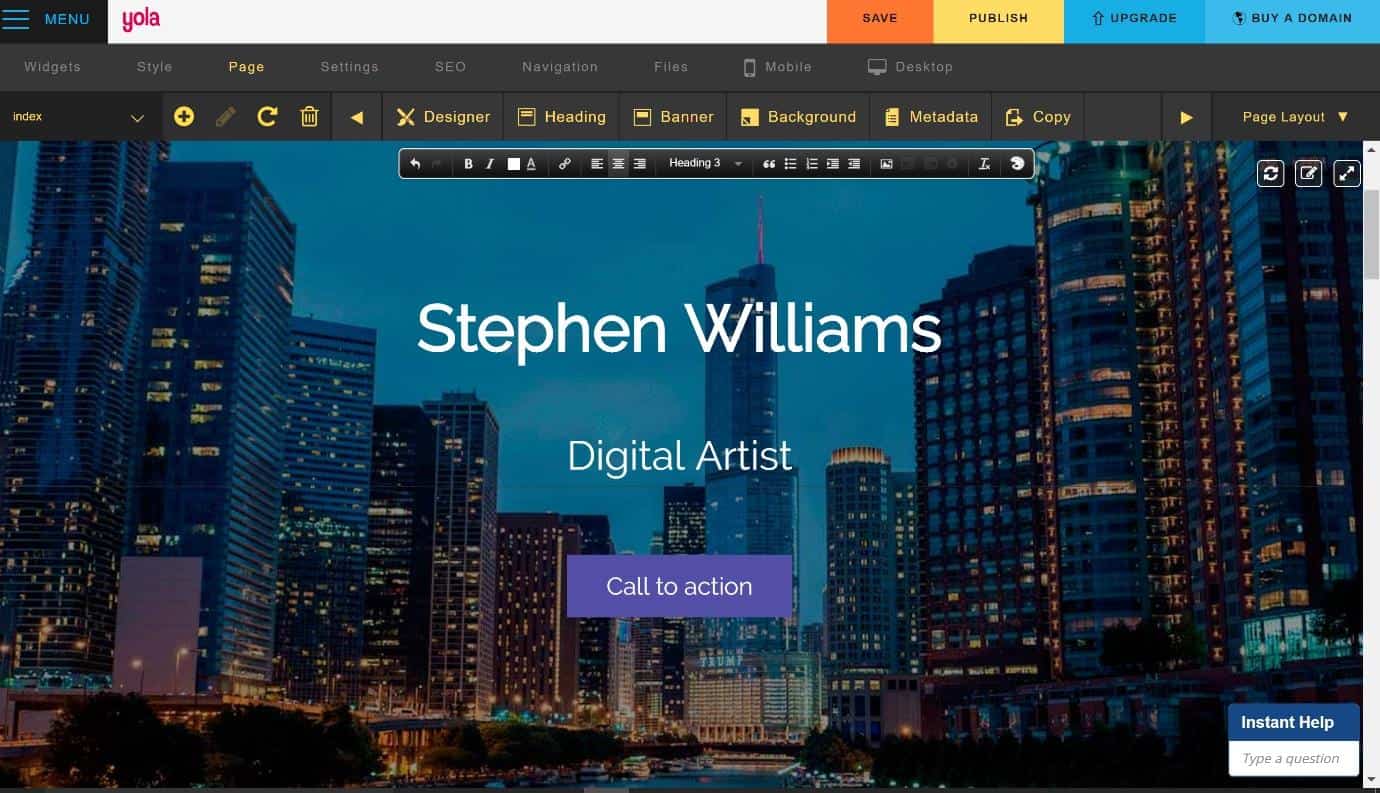
Yola is specifically designed for the non-coding entrepreneur, which makes this business website builder very user-friendly. With an extensive portfolio of pre-designed templates, drag-and-drop features, and easily customizable fonts and layouts, it’s a good choice for a novice website builder.
The free version allows the user to create a three-page website using a Yola subdomain. The Bronze, Silver, and Platinum packages allow for a free custom domain, additional storage, and increased bandwidth requirements.
One notable feature of Yola is its impressive Facebook publishing option. Users can easily integrate the company’s website with its corresponding Facebook page, allowing customers to make purchases from the website while still chatting with their Facebook friends.
Pros
- Lowest tier premium plan starts at just $4.16 per month when billed annually; most competitors start at $7 or $8.
- Option to add and edit the code (HTML & CSS) adds a lot of flexibility for more advanced users.
- No advertisements placed on your website with any of the plans.
Cons
- Online store not included in standard packages, costs an extra $10 per month.
- The free plan offers just three pages.
Trustpilot Score: No reviews available
Our verdict: Very flexible and customizable with a competitively-priced basic plan.
Duda
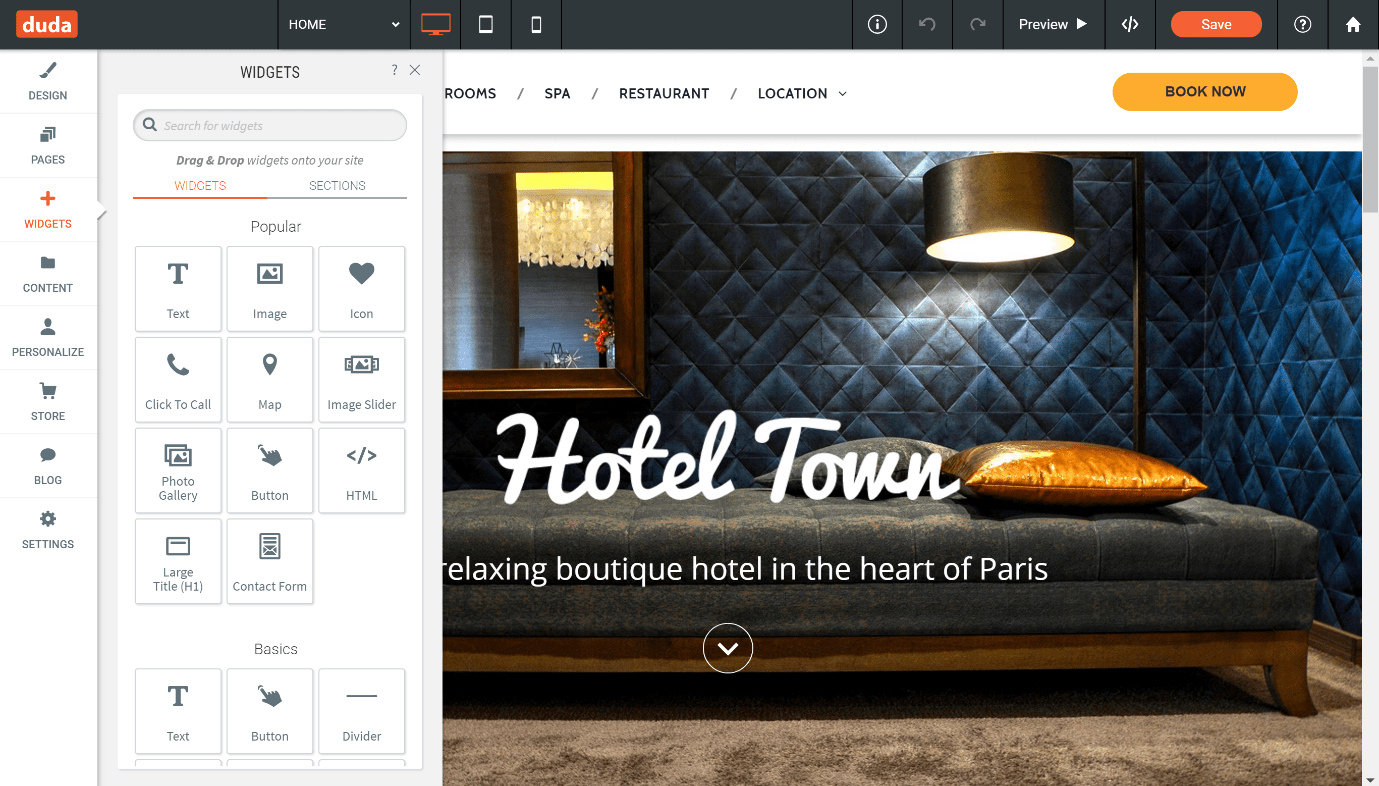
Duda offers crisp & clean responsive websites that look good regardless of the device the visitor is using. Although Duda offers a free version, these allow Duda to run advertisements on the web pages and so is not recommended for businesses who will want a more professional appearance. Several ad-free packages are available and should be the only ones your business considers.
Duda offers easy social media integration, loads of business-driving widgets, and powerful analytic tools. Even the basic Business+ Package offers a custom domain, web hosting on Amazon Cloud, the full gamut of web personalization tools, and a ten-product eCommerce store.
Pros
- A wide range of high-quality themes.
- Highly customizable: edit both HTML and CSS
- Triggers feature enables advanced marketing options. E.g. first-time visitors receive a one-time special offer.
- Strong analytics and eCommerce features.
Cons
- Free option unsuitable for businesses – comes with advertisements and cannot be used with a custom domain.
- More expensive than competing choices: Business+ plan starts at $14.25 per month on an annual plan, and those needing eCommerce functionality will pay a minimum of $22.50 per month on an annual plan.
What the Users Say
We surveyed some of the user reviews on G2crowd.com to see what users are saying about Duda:
“Not only does Duda come with a huge range of available templates, but it is so easy to completely modify them to get the exact design you want.”
“Support is very responsive when you do message them with a question or need help.”
“There’s not a lot to dislike here, but there may be a slight learning curve for true beginners.”
“Drag and drop to add modules is very user-friendly.”
“Very easy to design a website which is friendly on all devices & any resolution. Great features & template options.”
Trustpilot Score: 6.8/10 from 6 reviews.
Our verdict: Duda’s Trigger feature makes it stand out for businesses but does require a bigger investment of your time to get the most out of it.
Wix
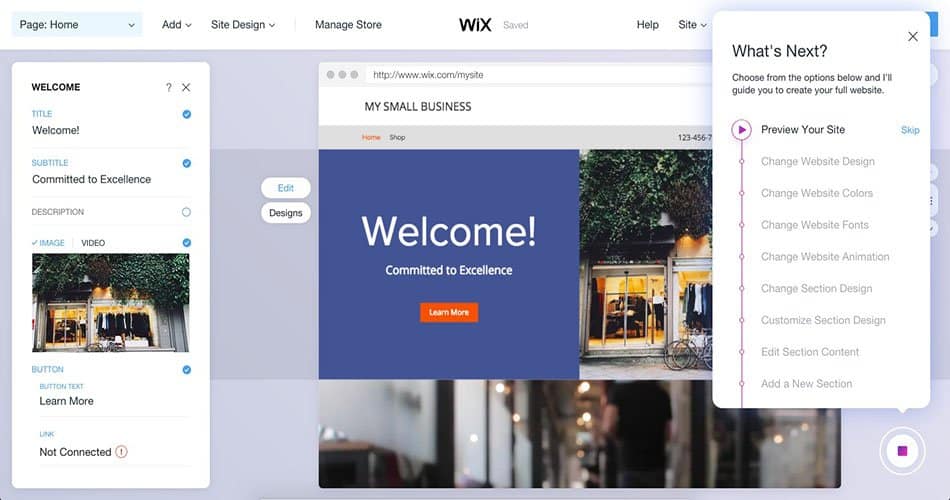
Wix offers a range of options that make it suitable for both businesses that want the quickest, easiest way to get a website up, and those who want to spend a bit more time on their website. For the quick route, the WIX Artificial Design Intelligence will create your business website for you by asking you simple questions about your desired functionality and design.
For businesses with a bit more time to invest, there’s a lot more under the hood. The WYSIWYG editor is easy to use and comes preloaded with more than 500 templates. Apps on the Wix App Market can be used to add extra features to boost your business’s marketing, including bookings functionality, SEO, and LiveChat.
Pros
- 500+ high-quality themes to choose from.
- Easy site creation with the Wix Artificial Design Intelligence.
- Added marketing and business functionality with Wix Apps.
Cons
- Some essential apps have premium versions, increasing your spend.
- Doesn’t integrate with some key 3rd party apps.
What the Users Say
We surveyed some of the user reviews on G2crowd.com to see what users are saying about Wix:
“Wix gives the novice developer the ability to create impressive, professional looking websites without having to know any of the underlying code.”
“It’s perfect for someone who wants to throw together marketing for their small business.”
“The software is very easy to use if you have an eye for design.”
“The email marketing tool isn’t great for large businesses that could have a large subscriber list.”
Trustpilot Score: 4.6/10 from 526 reviews.
Our verdict: Easy to use with strong features, but you should check which 3rd party apps it can integrate with before proceeding.
Jimdo
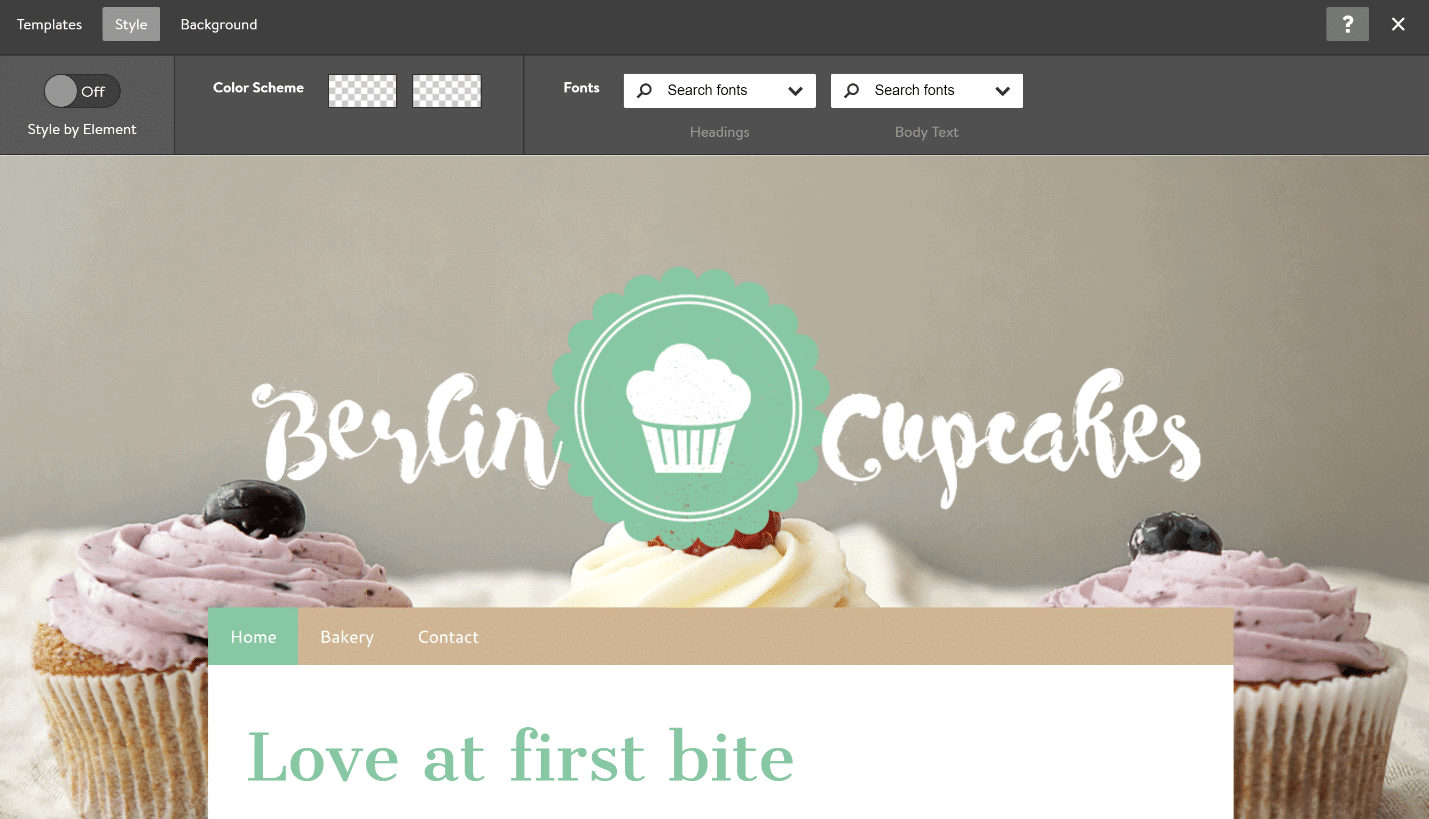
Jimdo is a particularly good choice if you are a creative entrepreneur such as a freelance artist. Although the stylish templates are suitable for general business, eCommerce, and personal use, the options for displaying artistic portfolios make it an excellent choice for freelance writers, graphic artists, jewelry designers, and any other business model with an artistic slant.
For business-owners on the move, a free mobile app available on iOS and Android. The app allows users to easily create, upload, manage, and monitor their related websites from any location. Jimdo is also both mobile-friendly and SEO-friendly.
Pros
- Free plan can be used to create a basic eCommerce store of up to 5 items.
- SEO and analytics included with plans.
- Good reputation.
Cons
- Templates are high-quality, but the choice is limited (15 templates), and there are fewer customization options than some other web builders.
- eCommerce features limited in comparison to other competitors.
- Stores with more than 15 items will need a Business account costing $20 per month.
What the Users Say
We surveyed some of the user reviews on G2crowd.com to see what users are saying about Jimdo:
“Easy to use hosted CMS platform that is easy to deploy for clients and users.”
“Sometimes it will be more economical to self-host, but often the convenience of Jimdo is worth the additional cost.”
“Great place to start, especially if you don’t have knowledge of coding.”
“eCommerce sites lack versatility.”
Trustpilot Score: 8.8/10 from 152 reviews.
Our verdict: Good reputation but functionality and versatility is limited compared to other options. Good for freelancers, but growing businesses may find themselves having to move to another platform once they need more from their web builder.
Moonfruit
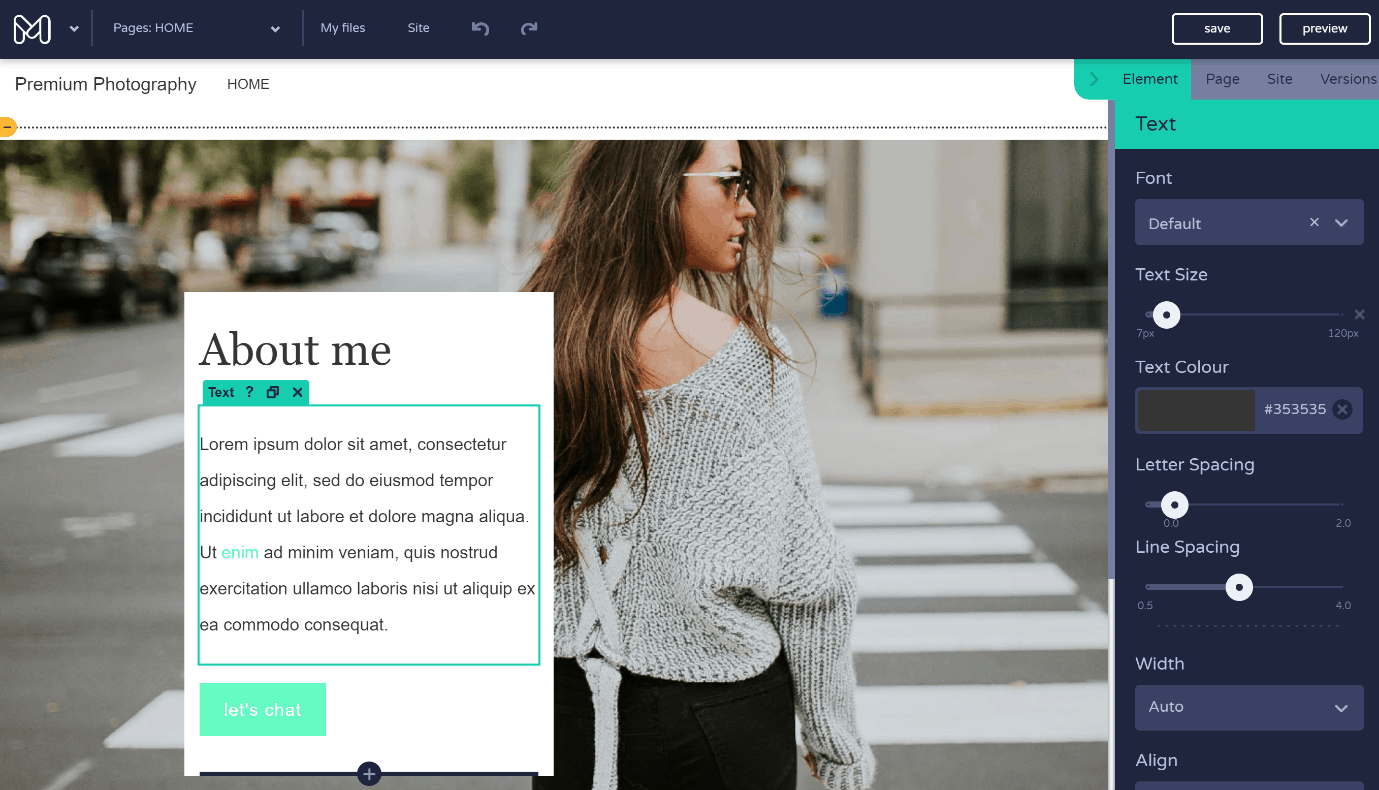
Moonfruit is a top-rated choice among UK entrepreneurs. The company offers everything a small business needs to get their website running as quickly as possible, sometimes in just a matter of minutes. Moonfruit enables businesses to quickly click and choose among hundreds of pre-made templates and thousands of innovative add-ons, including social media integration, video, and Google Maps widgets.
Moonfruit has a simple editing platform that is packed with features. The finished websites are mobile-friendly, SEO-friendly, and coordinate efficiently with Google AdSense, Google Analytics, and Google Webmaster Tools. A 14-day trial offer is available, and subscriptions can be canceled at any time.
Pros
- Good reputation with users.
- Free stock imagery.
- Additional functionality unlocked with apps.
Cons
- eCommerce plans not currently available (as of August 2017).
- No free plan, and the basic plan offers limited functionality compared to other plans of a similar cost.
What the Users Say
We surveyed some of the user reviews on trustpilot.com to see what users are saying about Moonfruit:
“I’ve had 2 websites with Moonfruit for about 8 years now. They have provided a great service that has proved to be consistently good at supporting me as a customer/subscriber.”
“I run 10 websites with Moonfruit, and not only is the annual/monthly cost inexpensive for a great website, but on the very odd occasion one needs some advice and support it is excellent.”
“Easy to use website builder which means the sites are easy to update and maintain.”
“Very helpful when helping to resolve an issue.”
Trustpilot Score: 8.7/10 from 562 reviews.
Our verdict: Strong features, but the lack of an eCommerce plan will make this unsuitable for many businesses.
SiteBuilder
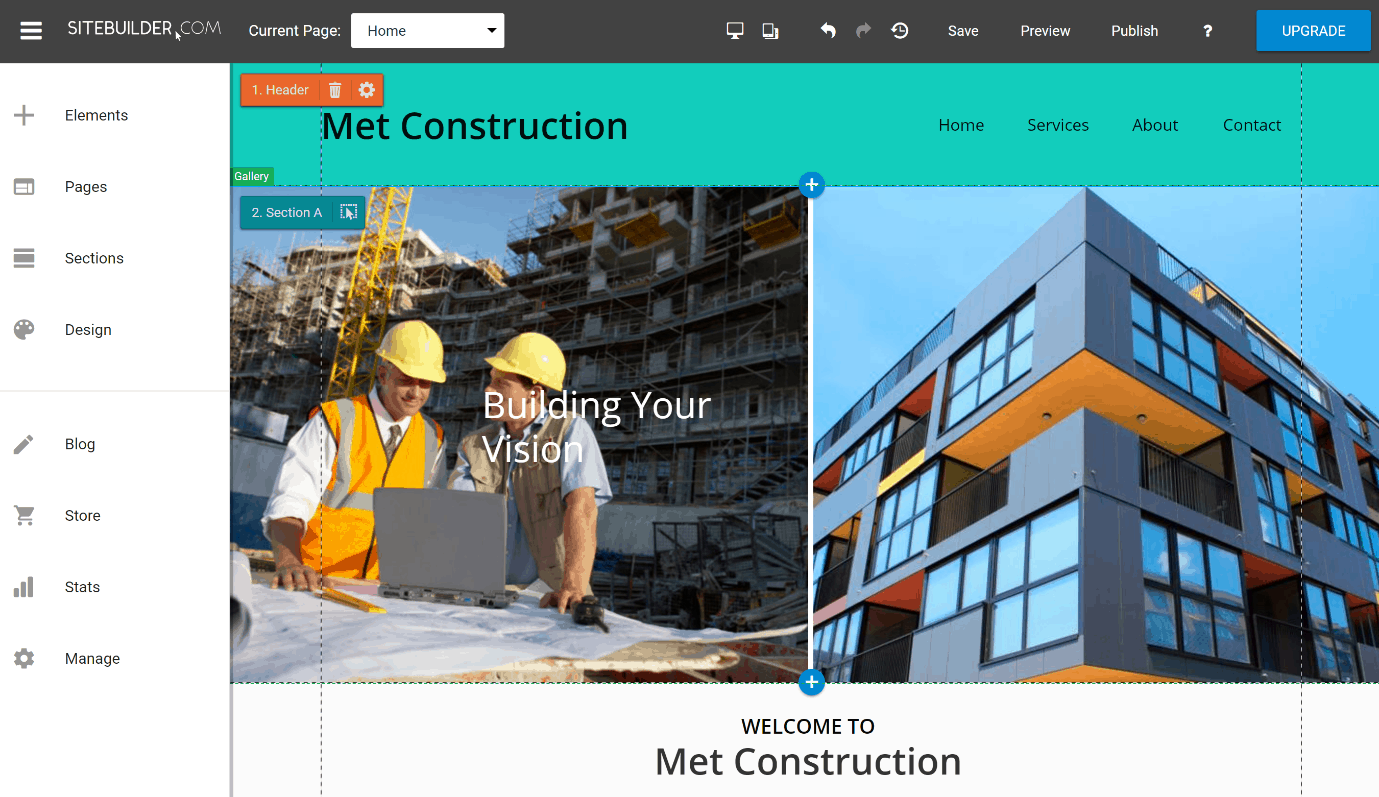
SiteBuilder is another drag-and-drop website builder package that offers thousands of pre-designed templates for a variety of different industries and business sectors. Users get a free trial, over 500Mb of storage space, and a free SiteBuilder web domain. The finished websites are also mobile-friendly and SEO optimizable.
Upgrading from the free version allows the user to transition their existing SiteBuilder website to a custom domain name, setup unlimited email addresses, add an eCommerce store, and include ad-free web browsing. One of the potential drawbacks of SiteBuilder is that more complex sites tend to experience slow speeds.
Pros
- Thousands of templates – although many of them are very similar.
- In the unlikely event that you cannot find a suitable template, you can order a custom one.
- The editor is easy to use.
- Relatively cheap – premium plans start from $4.99 per month.
Cons
- Abysmal customer service reputation, with unethical billing practices a particular concern.
- SEO and eCommerce require you to spend more in addition to your plan.
What the Users Say
We surveyed some of the user reviews on trustpilot.com to see what users are saying about SiteBuilder:
“Hidden charges, appalling customer service, unreliable site. Avoid at all costs.”
“Incredibly poor billing practices – AVOID AT ALL COSTS!!”
“I have used Sitebuilder for over a year now and do not have anything good to say in my review at all.”
Trustpilot Score: 0.9/10 from 132 reviews
Our verdict: Poor reputation is a big red flag for businesses.
Squarespace
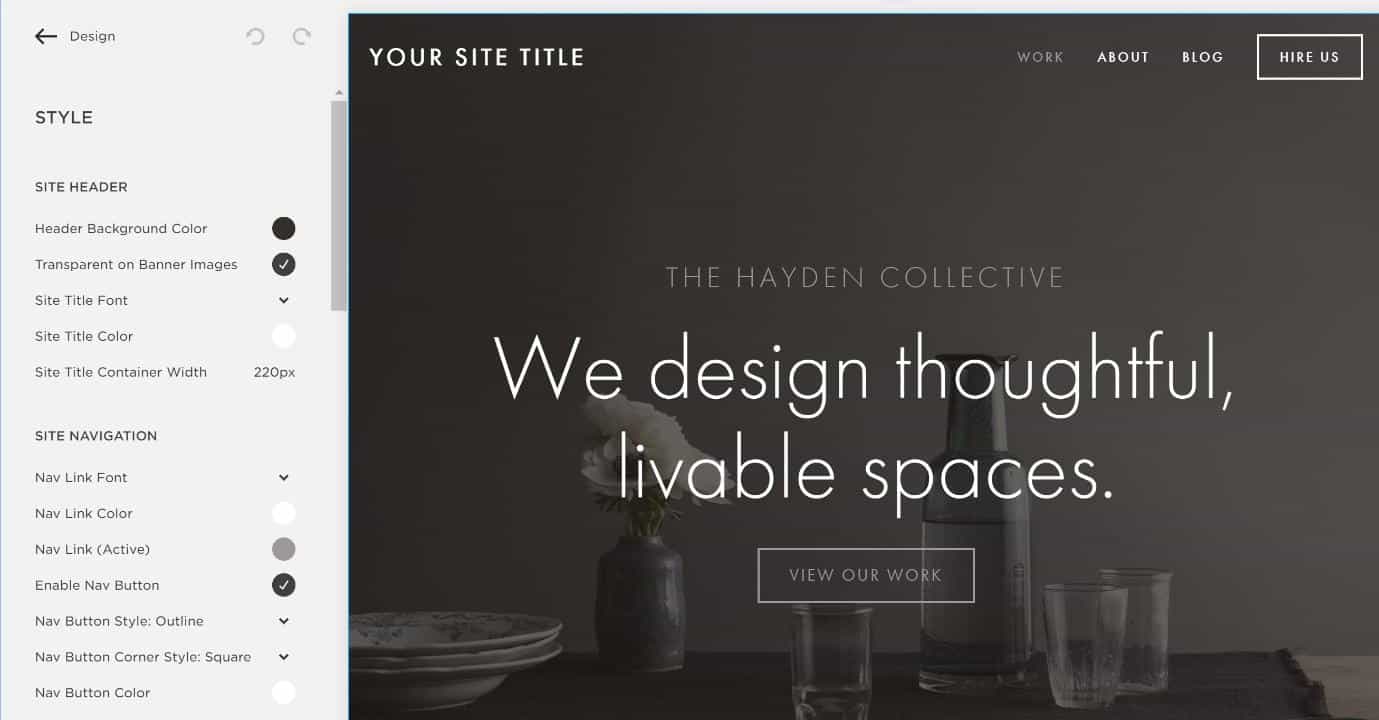
The Squarespace website builder program offers a wide variety of beautiful template designs organized to suit different purposes, including templates for business, eCommerce, and personal use. Like other web builders, Squarespace takes care of all hosting requirements, which means that customers never need to worry about technical issues and troubleshooting.
While the Squarespace business website builder software has all the typical features of the other major providers, it offers fewer choices of pre-made templates. Additionally, those templates are also more restrictive in customization practices. As a result, this website builder might be best used by small business owners who prefer to upload their own graphics rather than rely on the stock imagery included in the template.
Pros
- Strong design features and high-quality templates give the potential for beautiful websites.
- Strong support for eCommerce.
- Hosting plus free domain included with all plans (domain free for the first year only).
Cons
- Poor reviews on trustpilot.com primarily result from Squarespace being harder and more frustrating to use for novices than some other solutions.
- Fully-featured eCommerce requires an investment of $40 per month.
- Free trial, but you must upgrade if you want visitors to find your website.
What the Users Say
We surveyed some of the user reviews on G2crowd.com to see what users are saying about Squarespace:
“I love that Squarespace has so many versatile web templates. The company makes it so easy to pick and choose one based off of your needs and personal style, and there are a lot to choose from.”
“I love leaving the technical aspects to Squarespace.”
“When it comes to SEO, I’d say Squarespace is on the top of WYSIWYG website platforms.”
“Squarespace takes the daunting task of running a website and streamlines it.”
“Squarespace has allowed me to market my photography business with little up-front cost while appearing to be extremely professional.”
“Truly difficult for a novice user to navigate the templates to build your own websites.”
Trustpilot Score: 2.1/10 from 192 reviews.
Our verdict: Strong features and beautiful websites, but less confident users might struggle to benefit from some of its features.
GoDaddy

GoDaddy is one of the premier domain registrars and web hosting services in the world. Although many GoDaddy customers opt to code their own websites, they also offer a business web builder that comes included with some of their hosting packages. A 30-day free trial offer is available, and subscriptions can be canceled at any time. GoDaddy also provides additional services in custom website design for an affordable price.
The platform is easy to manipulate, provides generous storage space, and offers hundreds of pre-designed templates. However, the basic GoDaddy package is somewhat limited in its included features. The number of features you receive for the price you pay also makes GoDaddy expensive when compared to some of the other options in this list.
Pros
- Quick to get a website up-and-running.
- Business plans competitively priced from $9.99 per month but lacks eCommerce capabilities.
Cons
- Fewer customization options than other web builders.
- Websites lack blogging tools and analytics – key features for many businesses.
- eCommerce costs $29.99 per month.
What the Users Say
We surveyed some of the user reviews on trustpilot.com to see what users are saying about GoDaddy:
“The GoDaddy GoCentral web builder is the easiest to use and most powerful web development product out there.”
“It was an amazing feeling to go from an idea to a full online business in less than 2 hours.”
“The best of the best.”
Trustpilot Score: 8.0/10 from 2,744 reviews.
Our verdict: Very quick for building your first website, but a lack of key features mean businesses may want to look elsewhere.
Bonus: Have You Heard of Pedestal?
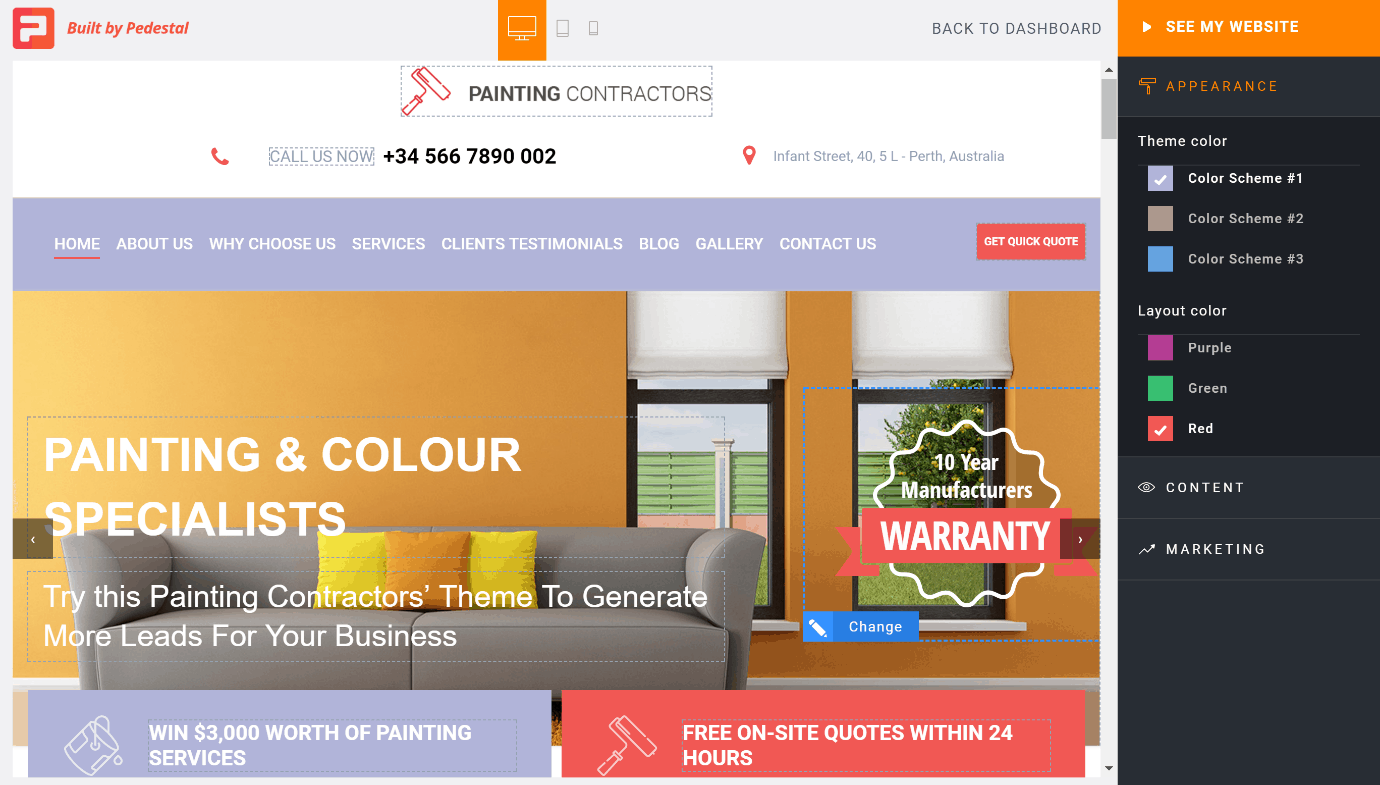
Pedestal is the only lead-focused website builder available for local businesses and is designed to generate more leads and convert a higher percentage than standard website templates. Users can quickly and easily create professional-quality websites by choosing from high-converting templates that have been specially designed to deliver results for specific industries.
The idea is that by combining marketing and website building tools in one package, small businesses both save time and improve their local marketing. No coding knowledge is required, and the inbuilt marketing tools are easier to use than the multiple different tools a business might need to achieve the same result without Pedestal.
The extra features are powerful, but as a result, the service is significantly more expensive than other options on the list. Also, because it is specifically targeted at local businesses who provide services, there are no eCommerce options.
For small businesses who want to succeed in local search engine rankings, Pedestal is a good option. The extra marketing options make local marketing both easier and more efficient, and the higher cost is acceptable because the tools provided would cost more if bought separately.
Pros
- Built from the ground up for local businesses.
- Customized “in-built marketing strategies” for each industry.
- Advanced analytics, including traffic, conversion rates, and leads.
- All-in-one marketing functionality means Pedestal offers the functionality of several tools combined in one.
- The free trial is almost fully-featured.
Cons
- Not suitable for e-commerce businesses or individuals.
- Fewer design options compared to some other website builders – Pedestal is mainly focused on lead generation.
- The free trial lasts just 14 days.
Trustpilot Score: No reviews available
Our verdict: Very strong marketing features make Pedestal a compelling option for local businesses who are serious about their marketing.